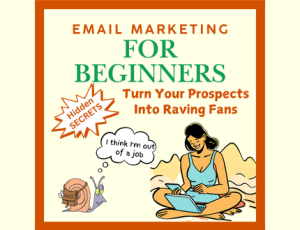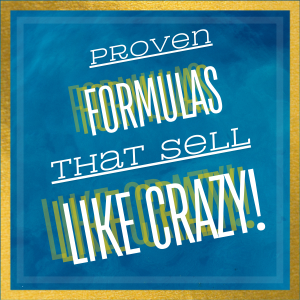478 Million Websites | 58,000 WordPress Plugins
Huge Popularity Means Solidity
WordPress is one of the world’s most popular content management systems (CMS), largely due to its flexibility and ease of use.
Initially launched in 2003 as an open-source blogging platform, WordPress has since evolved into a full-fledged CMS, powering over 40% of all websites on the Internet.
A significant part of this versatility comes from WordPress plugin components, which add specific features and functionality to your WordPress site.
With over 58,000 wordpress plugins available in the WordPress Plugin Directory, navigating the options can be overwhelming.
Today’s tweak, is all about setting up the essential types of plugins you need and recommend a few must-haves for any site.

On This Page
7 Essential WordPress Plugins to Enhance Your Website
Yoast SEO
Search Engine Optimization (SEO) is crucial for increasing your site’s visibility.
Yoast SEO is a standout wordpress plugin that helps you optimize your content, manage meta descriptions, and generate XML sitemaps.
It provides real-time feedback on improving your posts and pages for better search rankings.
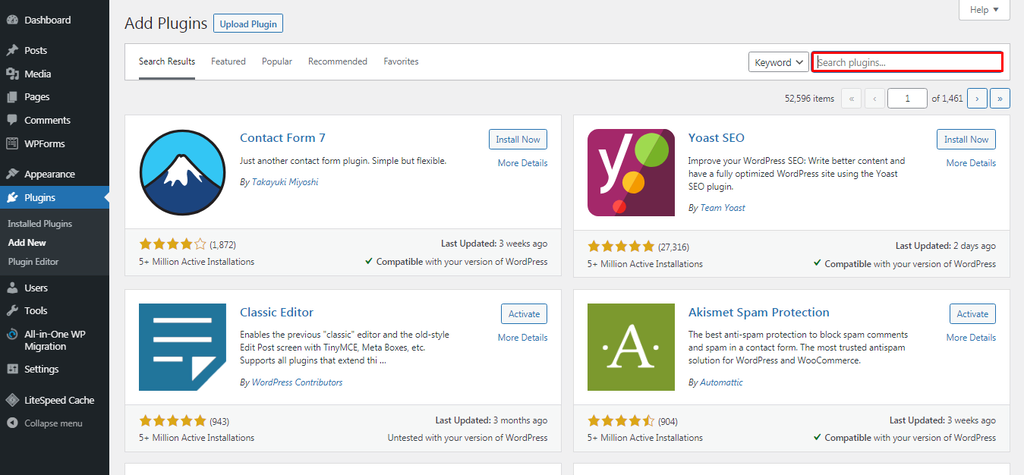
Site Security So You Can Sleep At Night
Website security cannot be overlooked. Wordfence Security is one of the most comprehensive security plugins available. It includes a firewall, malware scanner, login security features, and real-time traffic monitoring. Using a security plugin helps protect your site from malicious attacks and unauthorized access. Lock them out and sleep at night.
We Need Backup WordPress Plugins!
Backing up your website is vital in case of data loss or security breaches. UpdraftPlus is a simple wordpress plugin that simplifies the entire backup process. You can schedule automatic backups and store them in cloud services like Google Drive and Dropbox. Its user-friendly interface makes restoring your site after a mishap quick and easy.
Tweak For Performance Optimization
Page speed is essential for user experience and SEO. WP Rocket is a premium caching WordPress plugin renowned for its ease of use and effectiveness in optimizing site performance. It caches your website, reduces loading times, and minimizes file size. This great little plugin can significantly improve your overall site speed.
WordPress Plugins For E-commerce
If you want to sell products or services online, an e-commerce plugin is a must. WooCommerce is the most popular choice for transforming your WordPress site into a fully functional online store. It offers features for inventory management, shipping calculations, and payment gateways.
Keep In Contact
Having a reliable method for your customers to contact you is absolutely essential. Contact Form 7 is a free plugin that allows you to quickly create customizable forms.
It’s flexible and integrates well with other wordpress plugins, including spam filtering solutions like Akismet, which helps keep your site free from unwanted messages.
Get Connected With Social Media
Integrating social media with your website will increase engagement and help create natural backlinks. Social Snap simplifies sharing your content across various platforms and provides options for custom social share buttons and social analytics.
How to Install WordPress Plugins
Installing a Plugin from the Directory
The WordPress plugin directory is the best and safest place to find free plugins.
Before installing a new plugin, it’s good practice to make a full backup of your website, as some plugins may cause your site to become inoperable.
See WordPress Backups for more information.
- Go to Plugins > Add New in the Dashboard menu.
- Search for the plugin by name or type, or browse one of the categories or tags.
- Review the standard information, such as the last updated date, number of downloads, and compatibility.
- If you decide to install the plugin, click the “Install” button.
- After installation, activate the plugin by clicking the “Activate” link.
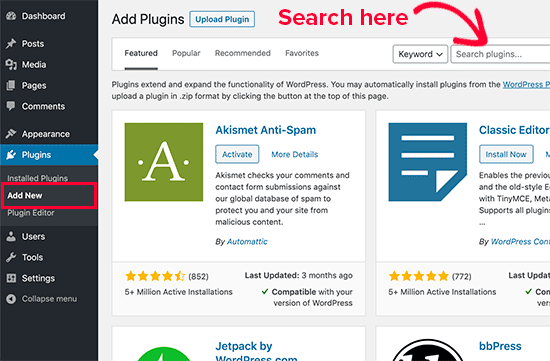
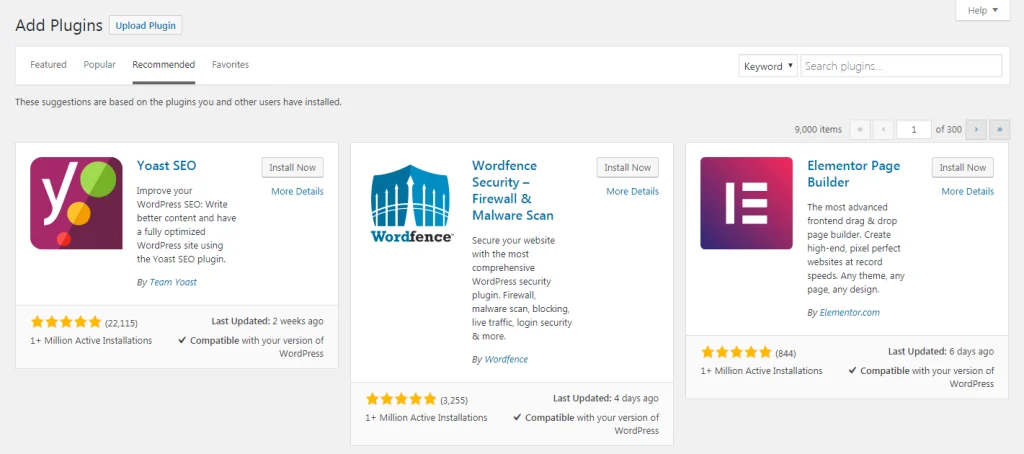
Installing a WordPress Plugin via External Zip File
When you purchase plugins from third-party vendors, they should provide you with a .zip file that can be installed through the Dashboard. As always, it’s best practice to back up your website before adding a new wordpress plugin because some plugins may affect your site’s functionality.
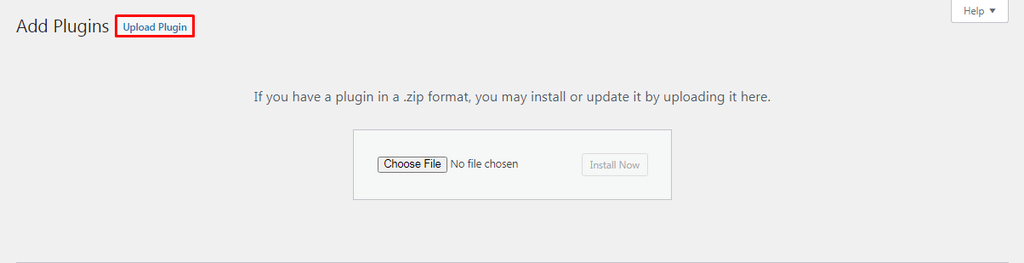
Download the plugin as a .zip file and save it to your desktop.
- Go to Plugins > Add New in the Dashboard menu.
- Click the “Upload Plugin” button at the top of the page.
- Click the “Choose File” button, browse to your desktop, and select the .zip file.
- Click the “Install Now” button, and the “Activate” link.
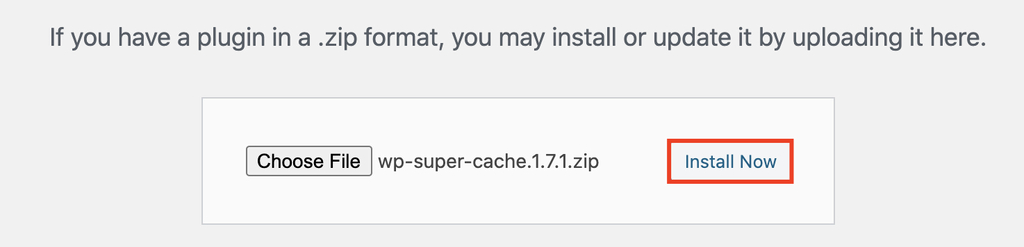
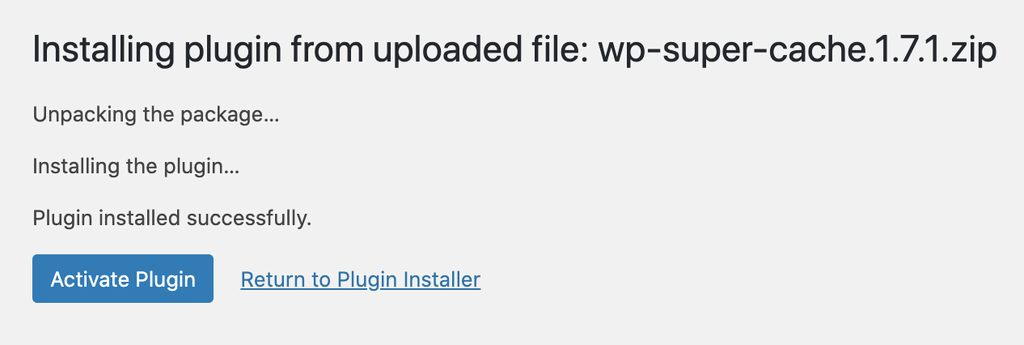
Key Takeaways:
- Choosing the right plugin can significantly increase your site’s functionality and reader experience.
- Start with the basics and make your site secure, optimized, and user-friendly.
- As your requirements grow, you can explore additional plugins tailored to specific functionalities that match your goals.
- Remember to engage ‘auto-updates’ or update your plugins regularly to maintain security and compatibility.
Happy blogging, and keep flying high! D.
Have a Question?
F
A
Q
Still need help finding what you’re looking for?
Drop Us A Line & we’ll get back to you within 24 hrs 🙂
Most Common Questions
Perform SEO content analysis, enhance your copy’s readability, check for originality, and ensure a consistent tone of voice—before or after publication.
Google Chrome’s Free SEO Checker is a user-friendly tool you’ll want to keep handy. You can analyze your on-page SEO and get personalized suggestions to enhance your rankings using Chrome’s free SEO Checker Tool!
In order of popularity the most popular wordpress pluginswould be:-
- Elementor Website Builder
- Contact Form 7
- Yoast SEO
- Classic Editor
- WooCommerce
- Akismet Anti-spam
- WPForms
- LiteSpeed Cache
Plugins are designed to extend the capabilities of the host application without requiring any changes to its core code. They can serve various functions, such as adding new features, improving performance, enhancing security, or integrating with third-party services.
Installing more plugins can slow down your website and increase the likelihood of conflicts, failed updates, and security vulnerabilities. While most popular plugins are safe, installing and activating only the plugins you genuinely need is considered best practice.
Tip: Don’t forget to backup your site before you install a wordpress plugin.